

Demonstrates the RegexValidator
The RegexValidator tests a field’s textual value against a regular expression. It
is one of the most flexible Validators as it can look at the patterns of text to
determine if it matches. Regular expressions can be used to verify phone numbers,
IP Addresses, ID numbers, URLs, and so much more.
The setup is easy. Assign the textbox to the ControlIDToEvaluate property
and a regular expression to the Expression property.
Unfortunately, building regular expressions can be difficult and has a learning
curve. To assist you, DES predefines a number of regular expressions that you can
access in the Properties Editor for the Expression property in Design Mode or by
opening the [Web app]\DES\des.config file to the <RegExPatterns> section.
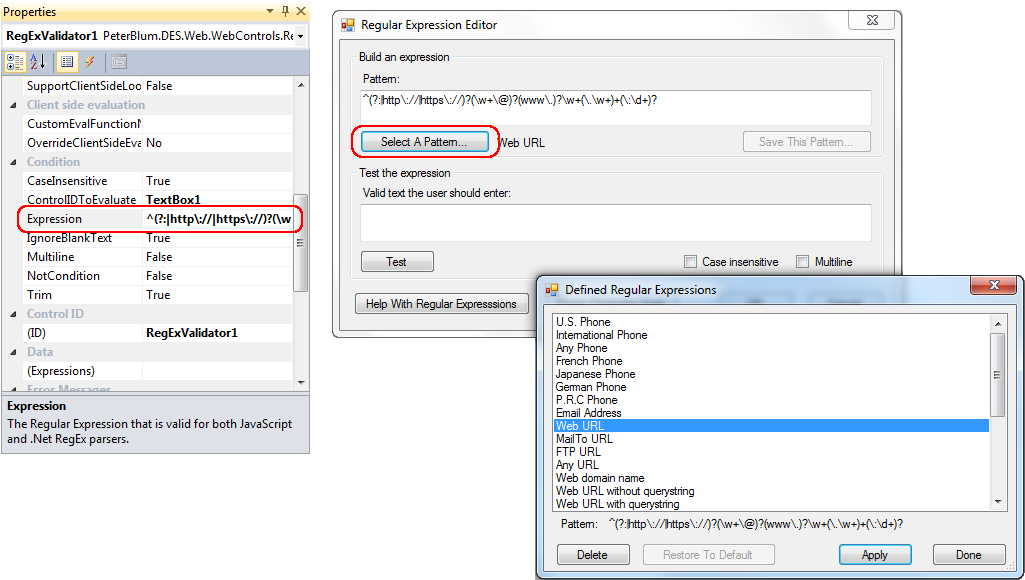
Also look at
regexlib
and
Mozilla's JavaScript Reference for
assistance.
Also consider these properties:
- CaseInsensitive – When true, the regular expression parser will perform a case
insensitive match. When false, it will perform a case sensitive match. It defaults
to true.
- Multiline – When true, it changes the meaning of the regular expression symbols
"^" and "$" so they match at the beginning and end, respectively, of any line, and
not just the beginning and end of the entire string. It defaults to false.
- IgnoreBlankText – Determines how blank text is evaluated. When true, the condition
cannot be evaluated. When false, the condition evaluates as failed (reports an error).
It defaults to true.
- GlobalStorageName – Use this property to improve speed. When your
Expression property
never changes, assign a name here and the expression will be compiled into a .net
Regex object and cached so the compilation process doesn't happen on each page request.
If you have several RegexValidators that use the same Expression value, use the
same value of GlobalStorageName so that they all share the same Regex object. This
further improves your application’s speed.
- PrepareProperties – When using the
GlobalStorageName and you run time consuming
code to create the expression (like a database query), put your time consuming code
in a method assigned to PrepareProperties. Your code will only be called if the
expression is not yet cached. This increases the application speed by avoiding that
time consuming code when it’s not needed.
Controls
Example 1
Enter any URL. This expression is used: ^(?:|http\://|https\://)?(\w+\@)?(www\.)?\w+(\.\w+)+(\:\d+)?
Illegal value. Must be a URL.
Example 2
Enter a US or Canadian postal code. This expression is used: ^((\d{5}-\d{4})|(\d{5})|([A-Za-z]\d[A-Za-z]\d[A-Za-z]\d))$
Uses
GlobalStorageName="PostalCode" to compile it
once and to share it with other threads hitting this validator and for other validators that use
GlobalStorageName="PostalCode" throughout the site.
Illegal value. Must be a postal code for the US or Canada.
Source Code (C#)
<script runat="server">
protected void Button1_Click(object sender, EventArgs e)
{
if (PeterBlum.DES.Globals.WebFormDirector.IsValid)
{
}
}
</script>
<h2>Example 1</h2>
Enter any URL. This expression is used: ^(?:|http\://|https\://)?(\w+\@)?(www\.)?\w+(\.\w+)+(\:\d+)?<br/><br/>
<asp:TextBox ID="TextBox1" runat="server"></asp:TextBox>
<des:RegexValidator ID="RegExValidator1" runat="server" ControlIDToEvaluate="TextBox1"
ErrorMessage="Illegal value. Must be a URL."
Expression="^(?:|http\://|https\://)?(\w+\@)?(www\.)?\w+(\.\w+)+(\:\d+)?">
</des:RegexValidator>
<br/>
<br/>
<h2>Example 2</h2>
Enter a US or Canadian postal code. This expression is used: ^((\d{5}-\d{4})|(\d{5})|([A-Za-z]\d[A-Za-z]\d[A-Za-z]\d))$<br/>
Uses <span class="PropertyName">GlobalStorageName</span>="PostalCode" to compile it
once and to share it with other threads hitting this validator and for other validators that use
<span class="PropertyName">GlobalStorageName</span>="PostalCode" throughout the site.<br/><br/>
<asp:TextBox ID="TextBox2" runat="server"></asp:TextBox>
<des:RegexValidator ID="RegExValidator2" runat="server" ControlIDToEvaluate="TextBox2"
ErrorMessage="Illegal value. Must be a postal code for the US or Canada." GlobalStorageName="PostalCode"
Expression="^((\d{5}-\d{4})|(\d{5})|([A-Za-z]\d[A-Za-z]\d[A-Za-z]\d))$">
</des:RegexValidator>
<br/>
<br/>
<des:Button ID="Button1" runat="server" Text="Submit" OnClick="Button1_Click"></des:Button>