
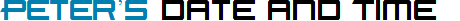
Demonstrates the Spinners (arrow buttons)
Spinners let the user click on buttons to advance the hours, minutes and seconds.
Use the ShowSpinners property to display it.
The images and time delays are defined globally, but can be overridden by using
the PageManager control and its SpinnerManager properties.
These examples use the TimeOfDayTextBox but also work with DurationTextBox.
While the minutes arrow normally advances both 1 minute, you can change this
by setting the increment in the AddMinutes property.
Controls
ShowSpinners=Both
Adding the spinners to advance by hours and minutes.
ShowSpinners=HrMinSec and AddMinutes=15
Adding the spinners to advance by hours, minutes, and seconds.
Minutes increment by 15.
Source Code (C#)
<h2>ShowSpinners=Both</h2>
Adding the spinners to advance by hours and minutes.<br/><br/>
<des:TimeOfDayTextBox ID="TimeOfDayTextBox1" runat="server" ShowSpinners="Both" />
<br/><br/>
<h2>ShowSpinners=HrMinSec and AddMinutes=15</h2>
Adding the spinners to advance by hours, minutes, and seconds.
Minutes increment by 15.<br/><br/>
<des:TimeOfDayTextBox ID="TimeOfDayTextBox2" runat="server" ShowSpinners="HrMinSec" AddMinutes="15"/>
<br/><br/>
<%-- This PageManager shows the SpinnerManager properties with its default values. --%>
<des:PageManager ID="PageManager1" runat="server">
<SpinnerManager AutoRepeatSpeed1="500" AutoRepeatSpeed2="250"
DecrementButtonURL="{APPEARANCE}Shared/DnArrow1.GIF"
IncrementButtonURL="{APPEARANCE}Shared/UpArrow1.GIF" />
</des:PageManager>