
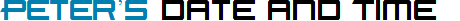
Demonstrates how to popup the calendar on focus and on mouseover
By default, the user must click on the calendar toggle button to display the popup calendar.
Use these properties to popup the calendar on focus and on mouseover.
- AutoPopupOnFocus - Set to true to popup when the textbox gets focus.
- PopupCalendar.PopupOnMouseOver - Set to true to popup when the mouse passes over the toggle button.
See the Source Code for ASP.NET markup examples.
Controls
AutoPopupOnFocus
Tab from TextBox1 to DateTextBox1 to TextBox2
TextBox1
DateTextBox1
TextBox2
PopupOnMouseOver
Point to the calendar button without clicking
DateTextBox2
<h2>AutoPopupOnFocus</h2>
Tab from TextBox1 to DateTextBox1 to TextBox2<br/><br/>
TextBox1 <asp:TextBox ID="TextBox1" runat="server"></asp:TextBox>
DateTextBox1
<des:DateTextBox ID="DateTextBox1" runat="server" AutoPopupOnFocus="True" AutoHint="false">
</des:DateTextBox>
TextBox2<asp:TextBox ID="TextBox2" runat="server"></asp:TextBox>
<br/><br/>
<h2>PopupOnMouseOver</h2>
Point to the calendar button without clicking<br/><br/>
DateTextBox2
<des:DateTextBox ID="DateTextBox2" runat="server" >
<PopupCalendar PopupOnMouseOver="True" />
</des:DateTextBox>
</div>